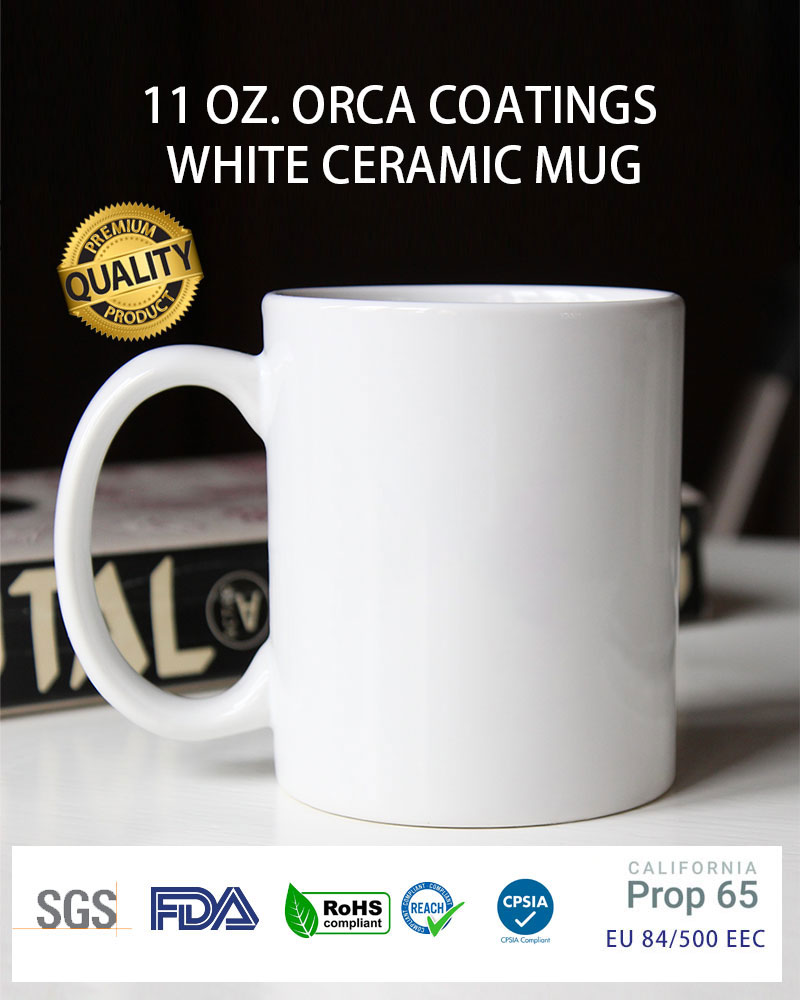Changing your email address
If you would like to update your personal details, simply log in to your account, and then access “My account“. By selecting “My profile” here, you can change your email address if needed. This will then be the email that you use to log in to your Meikeda.com account, and used to send you email communications.
Changing your password
You can change your password by clicking “Change password” in “My account“, where you will be asked to insert your old password and then choose a new one. Please note that your password is always stored securely: all PhotoBox passwords are one way encrypted making it impossible to extract a password without knowing it first.