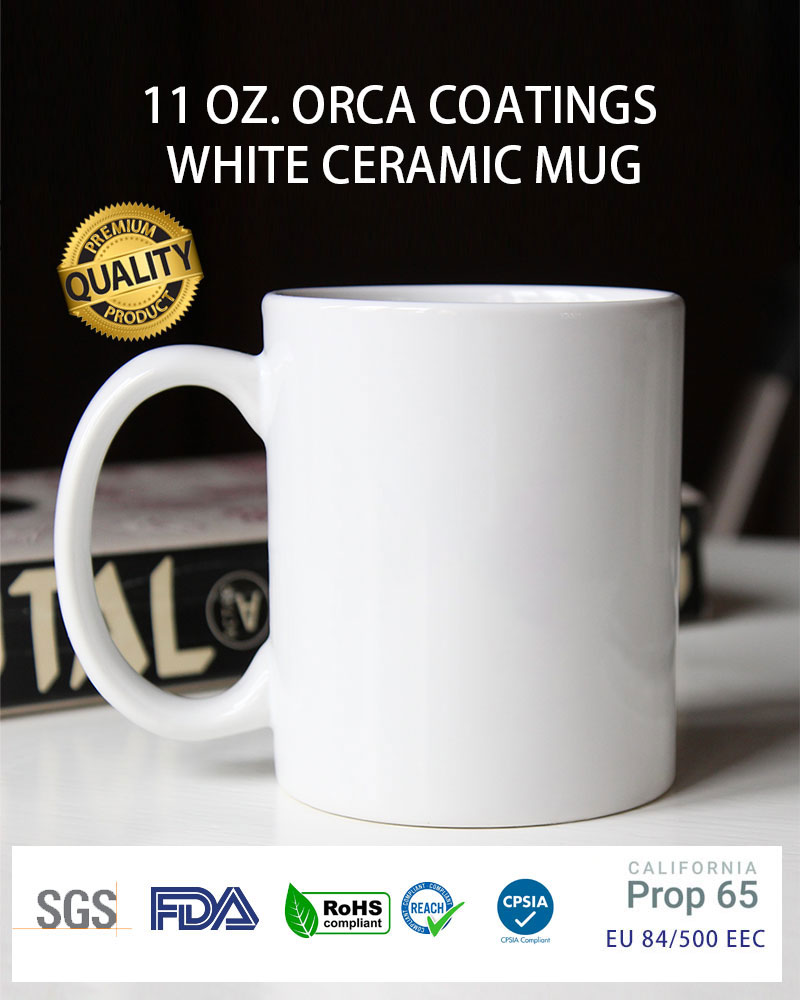Computer: PC or MAC with as much memory as you can afford and plenty of disk space. Currently, the color correction software for the smaller format printers mainly work with PC’s but this is expected to change in the next few weeks.
Graphics software: In order to be compatible with any of the small format color correction software packages you will need either Adobe Photoshop. Other packages like Paint Shop Pro, Adobe Illustrator, Xara Studio, etc. will work for some of the color correction software and of course, if you will be doing color correction by hand you can use anything you like.
Printer: There are a variety of printers to choose from depending on your needs. The printer you choose must be compatible with the inks/toners/ribbons that are available, not all printers will work with dye sublimation.
Heat: Most of the time this refers to a heat press but there are some alternatives. If you are looking to start out with mugs, you can purchase mug wraps that work in your home oven. There are also tile and plate presses that also work in your home oven. If you are going to be doing soft products like mousepads, shirts, hats, etc. you will need a heat press.
Dye sublimation: In my opinion, the differences in inks are much more extensive than in toners. There are a few different dye sublimation inks on the market today and within the next few weeks or months, there may be many more.
Paper: The best thing is to start off with using whatever paper is recommended by the ink manufacturer. Once you have experience with the process you can then venture out and try different papers. You will also need inexpensive blank paper to lay over your transfer paper to keep the sublimation off of your press. Some people use Teflon sheets but I find that paper works better.
Blank Products: This could be another complete article so basically check to make sure that the product you purchase is for the type of sublimation you are doing-especially when it comes to ceramic products.
We supply all this.